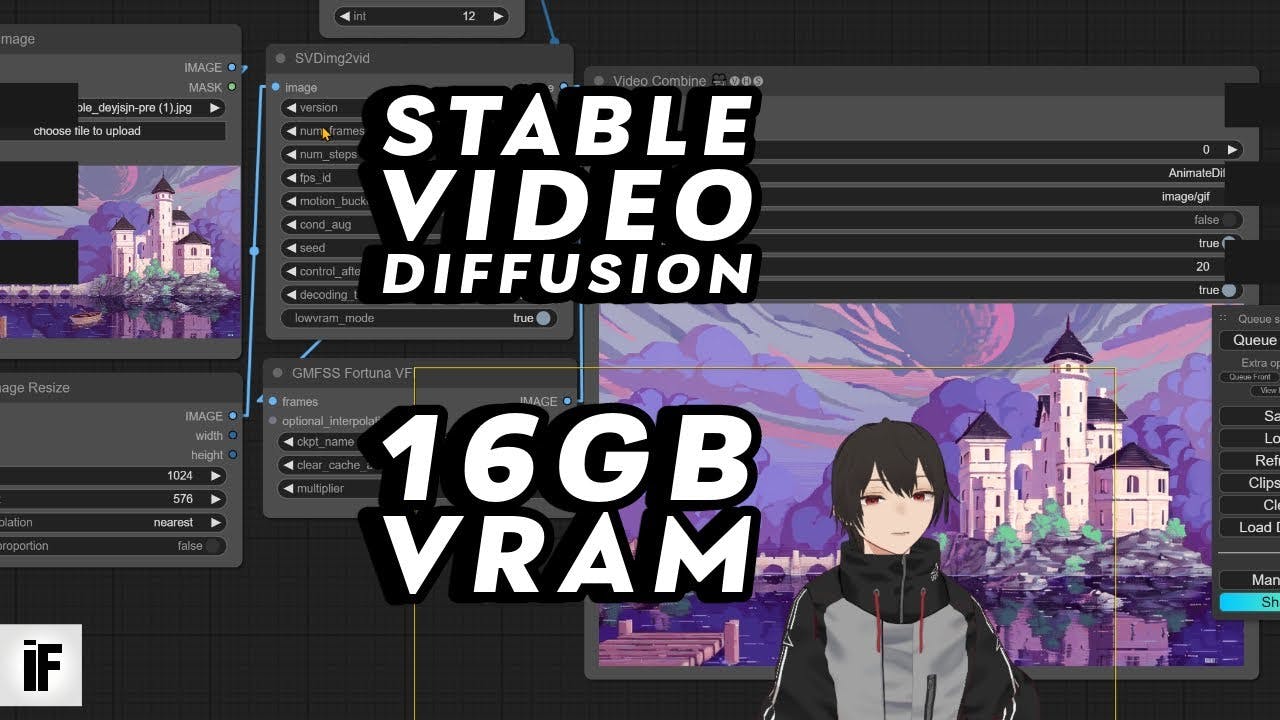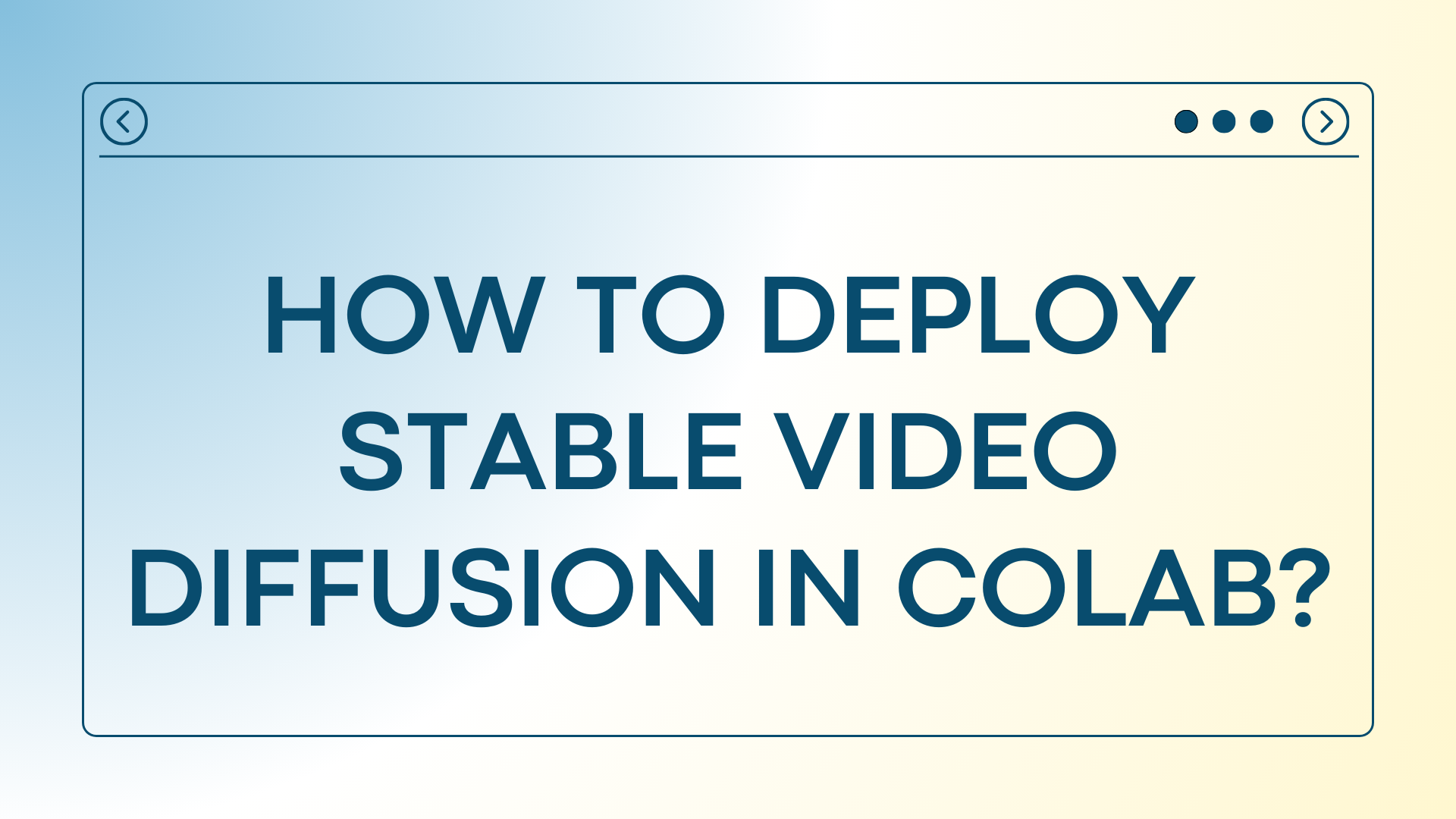Stable Video Diffusion
A Free AI Video Generator
Stable Video Diffussion Online Demo
Use the free Stable Diffusion service at Stable-VideoDiffusion.com
How to use Stable Video Diffussion
Step 1: Upload Your Photo: Choose and upload the photo you want to convert into a video. Make sure the photo is in a supported format.
Step 2: Wait for Video Generation: After uploading the photo, the model will process it to generate the video. This process may take some time depending on your computer's specifications, video resolution, and length.
Step 3: Download the Video: Once the video is generated, you can download it.Check the quality, and if necessary, make adjustments or regenerate the video.
Note: Stable Video Diffussion is in a research preview stage, primarily intended for educational or creative purposes.
Stable Video Diffussion Related Tweets
*Stable Video Diffusion #comfyUI
— Baku (@bk_sakurai) November 26, 2023
アニメ静止画からの動画生成をためす pic.twitter.com/rO79TZDeFB
Girl with a pearl earring painting => photorealistic video
— Bryce Drennan (@bryced8) November 22, 2023
Thanks to the new Stable Video Diffusion (SVD).
Pretty impressive! #StableVideo pic.twitter.com/ALSpwSv7aF
I experimented with animating AI art using Stable Video Diffusion. The image beautifully captures the essence of flight, but the reindeer's legs don't move. I think this is still great. It's impressive that the subject didn't distort, as is often the case when animating AI… pic.twitter.com/LHoUsUiwU3
— 🌹Rei❤Ree's Video🌹 (@ReesVideo) November 24, 2023
🎬 Today, we tried @StabilityAI Stable Video Diffusion - and wow, the potential is huge! We're genuinely impressed by the potential of this model. There's so much to explore, and we're super excited to delve deeper into its capabilities in the coming weeks. Stay tuned! pic.twitter.com/IUdpTcqxML
— CAWAI.EU | Your Gateway to AI Expertise (@cawaistudio) November 23, 2023
Stable Video Diffussion Artworks
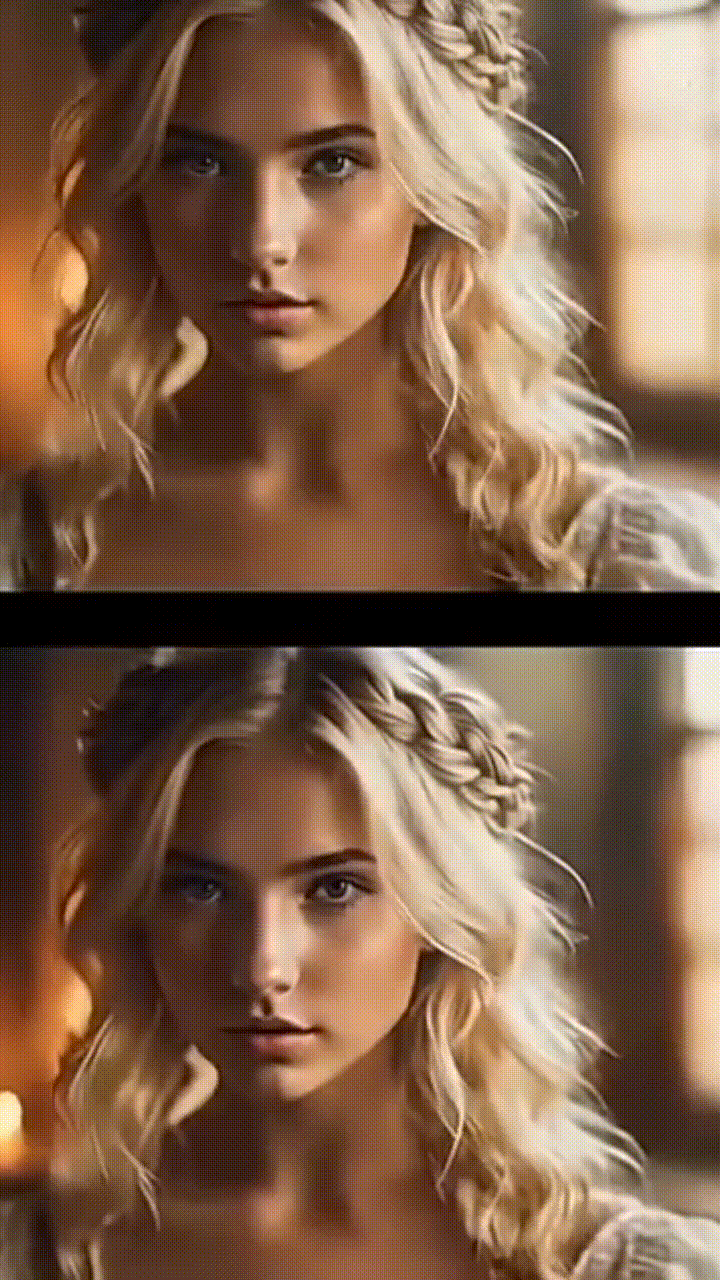

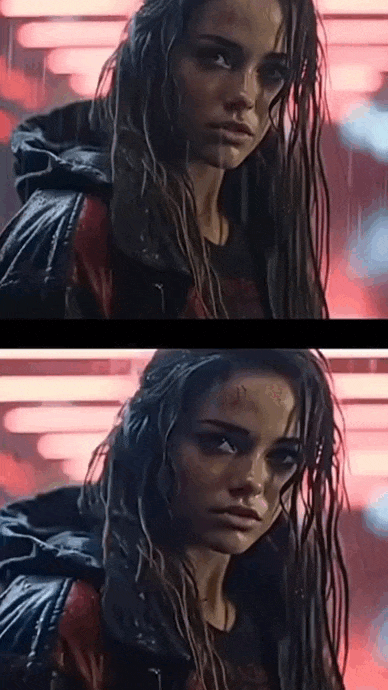
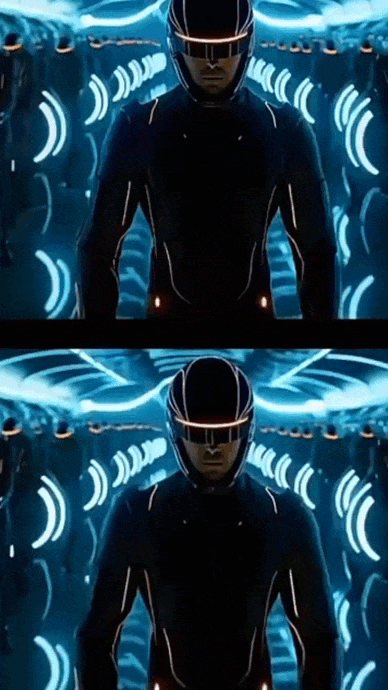


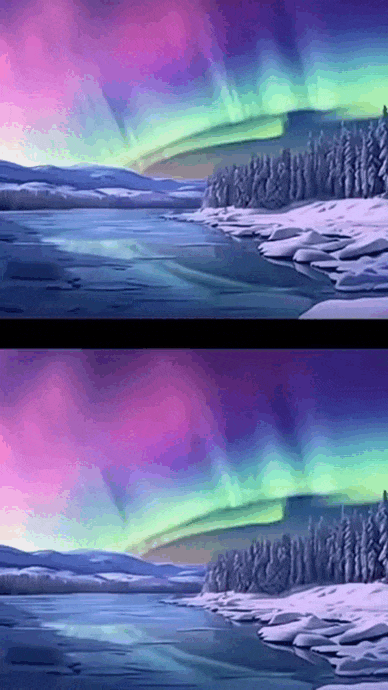

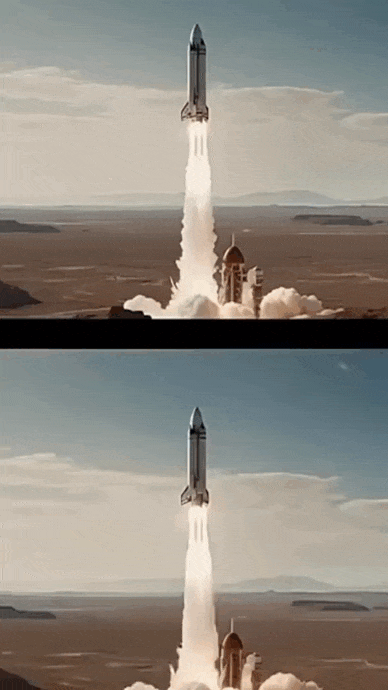
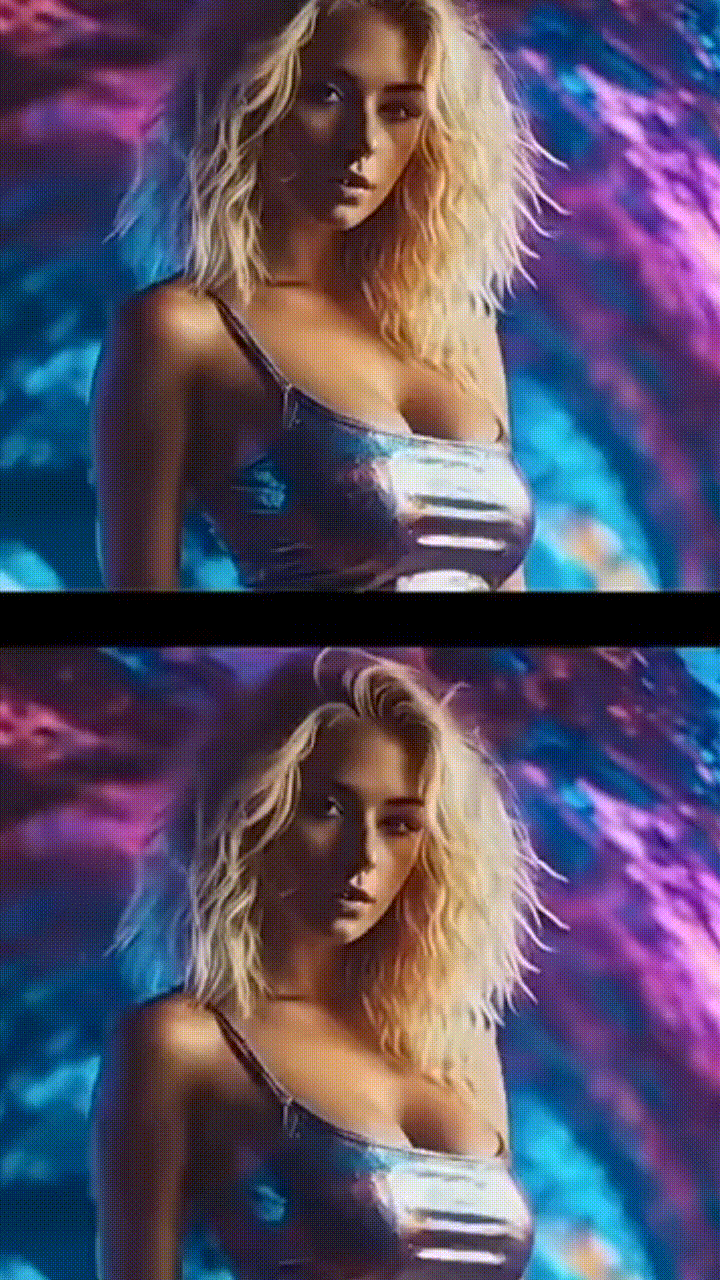
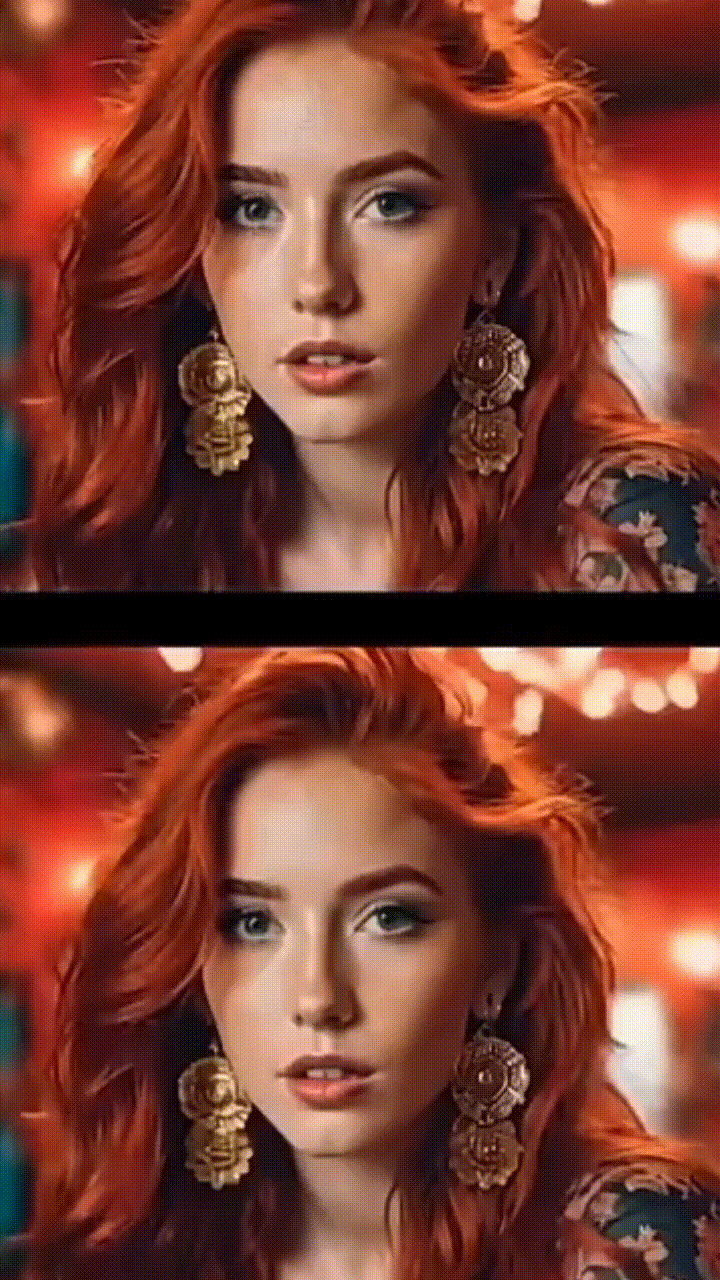

Stable Video Diffussion Introuductions
What is Stable Video Diffussion?
Stable Video Diffusion, an extension of Stability AI's original Stable Diffusion image generation model, has entered the scene as one of the few open-source or commercially available video generation models. This is the most powerful AI video generator so far.It can easily turn a static image into a dynamic story.
Technical Aspects
Model Variants: SVD and SVD-XT
SVD Models: Capable of generating videos at a frame rate of 14 and a resolution of 576x1024.
SVD-XT Models: An upgraded version of SVD with finetuning, maintaining the resolution but capable of generating videos at a frame rate of 25.
Training and Data
To create Stable Video Diffusion, Stability AI gathered a massive video dataset of about 600 million samples. This dataset played a crucial role in training the main model, making it strong and adaptable.
Supported OS
Windows and IOS.
System Requirement
Python version needs to be 3.10 or higher.
The computer's RAM is 20GB or more.
Open Source
You can find Stable Video Diffusion's code on GitHub, and the model weights required for local running are accessible on Hugging Face.You can also find the code on Github for installing Stable Video Diffusion on Google Colab server.
How to install Stable Video Diffussion?
Currently, it's recommended to use Colab for deploying Stable Video Diffusion.
Step 1: Open the Colab Notebook Link
Step 2: Click the Play Icon to Run Different Cells.Ignore any errors after running; it won't affect the generation. A green checkmark next to the play icon indicates completion.
Step 3: After successful execution, you'll see a link. Clicking the link opens a webpage where you can happily upload images for generation. Remember, it supports only PNG format. The generated resolution is 1024x576.
Future Prospects
Stability AI aims to expand and enhance these models, incorporating a "text-to-video" feature. The end goal is to advance these models for wider commercial use, broadening their influence and practicality.
Conclusion
Stable Video Diffussion created by Stability AI is more than a big leap in AI video—it unleashes human creativity and imagination. It significantly lowers the bar for making dynamic videos, boosting efficiency. In the future, everyone could create their own movies. For further details, refer to Stability AI's research pape
Stable Video Diffusion: Frequently Asked Questions
General Questions
What is Stable Video Diffusion?
Stable Video Diffusion, an evolution of Stability AI's image model, is now among the top open-source video generators. It stands out as the most potent AI tool, transforming still images into captivating narratives effortlessly.
Why is Stable Video Diffusion so significant in the field of AI?
The emergence of Stable Video Diffusion marks a significant stride in AI model advancement, liberating human productivity and lowering the barriers to video production. Progress in AI video generation technology is poised to profoundly impact the development of industries like advertising, film, publishing, and education.
Who is the target audience for Stable Video Diffusion?
Stable Video Diffusion is suitable for individuals who are interested in creative video content creation. It caters to those looking to easily transform static images into dynamic videos. Additionally, it can be beneficial for people with a basic understanding of AI and video generation, exploring innovative ways to express ideas and stories visually.
Technical Aspects
What are the different variants of Stable Video Diffusion?
There are two variants:
SVD Models: Capable of generating videos at a frame rate of 14 and a resolution of 576x1024.
SVD-XT Models: An upgraded version of SVD with finetuning, maintaining the resolution but capable of generating videos at a frame rate of 25.
What are the advantages of Stable Video Diffusion?
It generates videos efficiently and conveniently. With simple steps, you can turn photos into videos.The video quality it produces is exquisite and detailed, just like a movie.
What are the limitations of Stable Video Diffusion?
When generating videos of facial expressions using Stable Video Diffusion, facial movements show minimal fluctuations and subtle changes. However, when creating videos with prominent object movements, such as rocket launches, Stable Video Diffusion produces highly noticeable motion. Currently, Stable Video Diffusion demands high computer specifications, resulting in a comparatively slow video generation process.
Can Stable Video Diffusion be used for commercial purposes?
Currently, Stable Video Diffusion is in a research preview and isn't meant for real-world commercial use. However, future development is planned to expand its applications for commercial purposes.
In which fields can Stable Video Diffusion be applied?
Stable Video Diffusion can be applied in the fields of art, advertising, film, education, etc.
Access and Community
Where can I access the Stable Video Diffusion model?
You can find Stable Video Diffusion's code on GitHub, and the model weights required for local running are accessible on Hugging Face.You can also find the code on Github for installing Stable Video Diffusion on Google Colab server.
Is Stable Video Diffusion open source?
Yes, Stability AI has made the code for Stable Video Diffusion available on GitHub, encouraging open-source collaboration and development.
Future Prospects
Is Stable Video Diffusion free to use?
Stable Video Diffusion is currently open source on GitHub, available for free to everyone. However, it's uncertain whether there will be an official subscription fee from Stability AI for future use.
How can I stay updated on Stable Video Diffusion's progress?
You can stay informed about the latest updates and developments by signing up for Stability AI's newsletter or following their official channels.
Additional Concerns
How does Stable Video Diffusion compare to other AI video generation models?
From an AI model perspective, Stable Video Diffusion stands out as the most stable. It produces the highest-quality videos. Moreover, it's among the few open-source, free AI video generators. It's just launched, with plenty of untapped potential for future development.
What kind of training data was used for Stable Video Diffusion?
Stable Video Diffusion started training on millions of videos, including ones from public research datasets. Identifying the exact sources and discussing the copyright and ethical implications have been topics of conversation.
Can Stable Video Diffusion generate long-duration videos?
Currently, Stable Video Diffusion takes over ten minutes to generate a few seconds of video. In the future, with technological advancements, the time it takes to generate videos will decrease.e.
Are there any ethical concerns associated with the use of Stable Video Diffusion?
Yes, like any generative AI model, Stable Video Diffusion raises ethical concerns, particularly around the potential for misuse in creating misleading content or deepfakes.
Does Stable Video Diffusion have specific requirements for the computer's graphics card or RAM?
Yes, according to many users, Stable Video Diffusion has high computer requirements, needing over 20GB of GPU memory for faster video generation. Good news is, some users have figured out how to deploy it on Google Colab, making Stable Video Diffusion accessible to everyone.
Is there a community or forum where I can discuss Stable Video Diffusion?
Yes, there's an official forum on GitHub for discussing Stable Video Diffusion usage. Check it out for insights. Also, Stability AI has its own forum on their website. Explore it. Plus, on social media like Discord and Twitter, people are actively discussing Stable Video Diffusion.
Are there any tutorials available for Stable Video Diffusion?
The official Stability AI website currently lacks any Stable Video Diffusion usage tutorials, so we'll need to explore on our own. No worries, our site will regularly share and update Stable Video Diffusion tutorials, along with the latest updates. Remember to stay tuned to our website!