How to run Stable Video Diffusion in ComfyUI ?img2vid

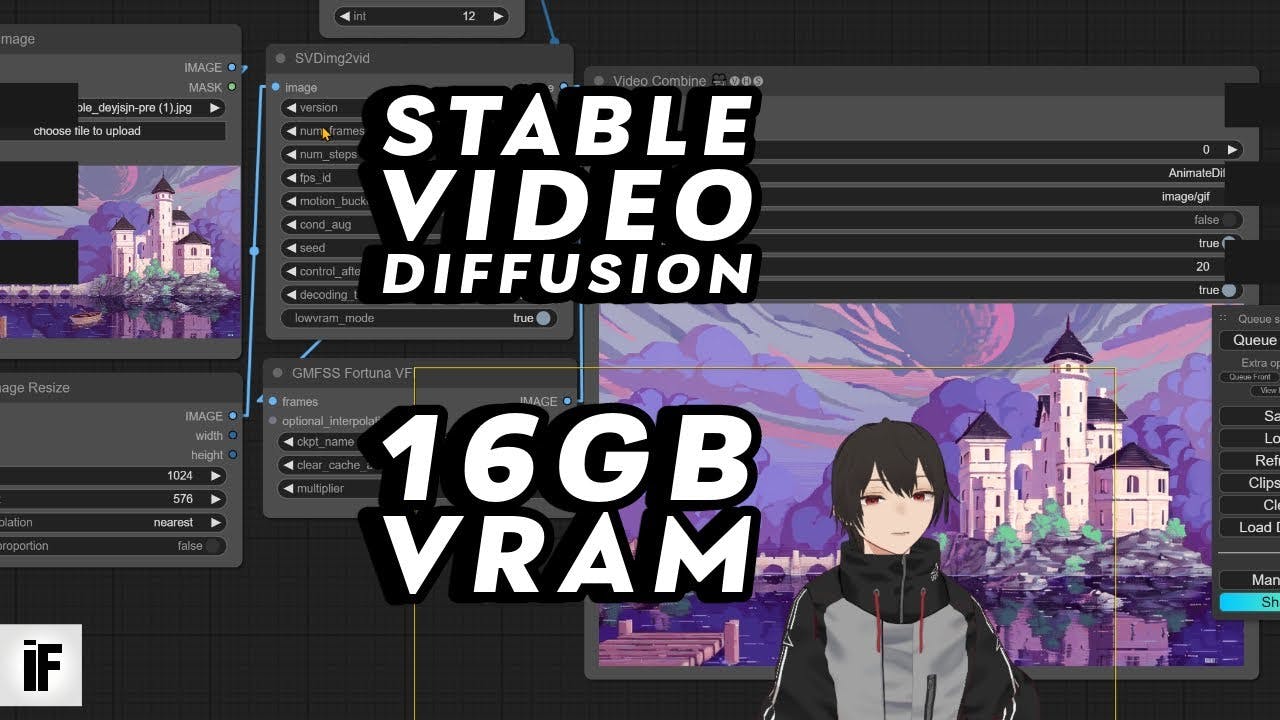

Introduction
Impact Frames presents an in-depth exploration of Stable Video Diffusion (SVD) within the ComfyUI framework. The video discusses the latest advancements, accessibility improvements, and practical applications of the SVD model. Let's break down the key highlights at different intervals.
Video Links
Models
Explore the SVD model and related repositories
Hugging Face - Stable Video Diffusion Img2vid
00:00:00 - 03:40:00
Overview: Impact Frames introduces the Stable Video Diffusion model and highlights its reduced VRAM requirements, making it more accessible. Viewers gain insights into the social media links, character support on Ko-fi, and related content on Civitai.
03:40:00 - 13:20:00
SVD Workflow and Resources: Impact Frames delves into the various video links, workflows, and repositories associated with SVD. The discussion includes new and deprecated workflows, model repositories on Hugging Face, and GitHub links for ComfyUI-SVD.
Explore SVD workflows and resources
13:20:00 - 21:00:00
Demonstration of New SVD Model: The video proceeds to showcase the capabilities of the new SVD model within ComfyUI. Impact Frames emphasizes the model's accessibility, requiring only 20 gigabytes of VRAM compared to the previous 40 gigabytes.
21:00:00 - 32:00:00
Installation and Workflow Details: Impact Frames provides a step-by-step guide on installing the SVD model and accessing specific workflows. The discussion covers different repositories and highlights the variety of options available for users.
Learn how to install and use the SVD model
32:00:00 - 43:00:00
Practical Demonstrations: The video includes practical demonstrations of SVD in action, showcasing its application in image-to-video conversion, integration with a Metro game, and animation based on song-driven contextual information.
Watch practical demonstrations
43:00:00 - 51:00:00
Rendering Considerations: Impact Frames discusses important considerations for rendering, including frame selection, VRAM management, and choosing the right SVD model variant based on specific needs.
Understand rendering considerations
51:00:00 - 54:00:00
Conclusion and Call to Action: The video concludes with a call to action, encouraging viewers to explore provided resources, subscribe to the channel, and stay tuned for more exciting content.
Frequently Asked Questions (FAQs):
Q1: What are the system requirements for using the SVD model in ComfyUI?
Answer: The new SVD model is designed to be more accessible, requiring only 20 gigabytes of VRAM. This makes it suitable for a broader range of users compared to the previous version that needed 40 gigabytes.
Q2: Where can I find the workflows and repositories mentioned in the video?
Answer: You can find the workflows on ComfyUI's website, and the model repositories are available on Hugging Face and GitHub. Check the video for specific links and details.
Q3: How do I install the SVD model, and what are the considerations for rendering?
Answer: The video provides a step-by-step installation guide. Rendering considerations include selecting the right number of frames, managing VRAM usage, and choosing the appropriate SVD model variant based on your needs.
Q4: Are there specific examples of SVD applications demonstrated in the video?
Answer: Yes, the video showcases practical demonstrations, including image-to-video conversion, integration with a Metro game, and animation driven by contextual information from a song.
If you're eager to learn more about Stable Video Diffussion, check out some of these articles:
- Google Gemini is Here And Its Better Than GPT-4
- How to Make AI VIDEOS (with Stable Diffusion, Runway)
- Summary of "Stable Video Diffusion - Local Install Guide" Video
- How to run Stable Video Diffusion in ComfyUI ?img2vid
- How to Deploy Stable Video Diffusion in Colab?
- How to install Stable Video Difussion?
- Stable Video Diffusion: a Free AI Video Generator